Tracker servers 影響到 torrent 種子檔文件, 用戶與用戶之間的IP訊息交流
所以說非常的重要, 原則上, 你下載的 torrent 至少要有一個能夠正常的運作
BT公開式追蹤者伺服器, 如果你有在製作torrent種子文件, 那麼一定會用到它
原創者製作torrent種子檔文件, 用公開式追蹤者伺服器, 則上傳的資源能夠活的比較久
Tracker servers 我花了很長的時間研究, 大家可以參考看看, 分為檢查, 添加, 取得
檢查
添加
取得
磁連產生器
對只是單純用BT下載的人來說, 現在已經是非常的容易了, 用自動添加就可以
對製作torrent種子檔文件的人來說也很容易, 就是到專門的網站複製Trackers
更正1、語言切換
視頻裡面 防火牆、防毒白名單、關聯torrent副檔名 操作並不正確
應該是要先切換到英文日文,再切換到繁體中文
這樣做才行,參數才會被刷新被重新設定
更正2、自動添加
我後來想想,推薦大家用純IP地址,就是不會跑DNS解析比較快比較有效率
找到 trackers_all_ip 右邊有3個分流
選擇其中一個,滑鼠右鍵、複製連結網址
推薦大家用純IP地址,就是不會跑DNS解析,可以看見全是純IP地址
教你2種簡單的方式,取得BT開放式Trackers List追蹤者伺服器列表
使用Torrent製作器的時候,中間那些Tracker伺服器,要從哪裡取得
方式1、到newtrackon這個統計站,超級猛的用程式自動掃描
點擊List連結,會將95%運作的Trackers伺服器,列表出來
點擊Copy xx trackers to clipboard按鈕,就會複製到剪貼簿,超級方便
方式2、到ngosang這位大大的每天自動更新之整理頁Copy複製
向下拉,找到 trackers_all
目前所有的Trackers伺服器,這一串英文
有3個分流網址,點擊其中一個
然後 ctrl+a 全選 ctrl+c 複製,就可以了,超級方便
下載舊的 torrent 檔案後,如果您想新增其他追隨者伺服器
下載舊的 torrent 檔案後,如果您想增加 torrent 的活躍度,可以添加更多的追蹤者伺服器
增加新的追蹤者
將新的追蹤器 URL 新增到清單中,每個 URL 應獨佔一行。 新增後,按一下「確定」或「確定」儲存變更
找到追蹤器或追蹤器的一部分。 在此部分中,您可以看到迄今為止已新增的追蹤者清單。 在清單末尾新增新的追蹤者 URL。 確保每個追蹤器 URL 都獨佔一行
重新啟動 torrent 文件
為了使新新增的追蹤器生效,您可能需要暫停並重新啟動 torrent
After downloading the old torrent file, if you want to add additional follower servers
After downloading the old torrent files, you can add more follower servers if you want to increase the activity of the torrent
Add new followers
Add new tracker URLs to the manifest, each URL should be on its own line. Once added, click OK or OK to save changes
Find the tracker or part of the tracker. In this section you can see a list of followers that have been added so far. Add new follower URL at the end of the list. Make sure each tracker URL is on its own line
Restart torrent file
In order for the newly added trackers to take effect, you may need to pause and restart the torrent





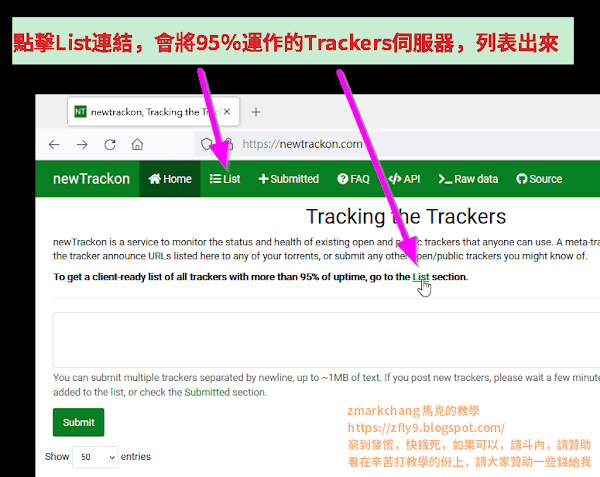



沒有留言:
張貼留言
由於經常被灌水,所以您再發表留言之後,需要耐心的等待博客主之審核,於審核過後才會公開您的留言,因此請您不要重複的留言,謝謝您的留言。
Hello my friend, I have no money, I am very poor, My blog is super chill, I welcome your comments, but in order to maintain a healthy discussion, please avoid spam or irrelevant comments.